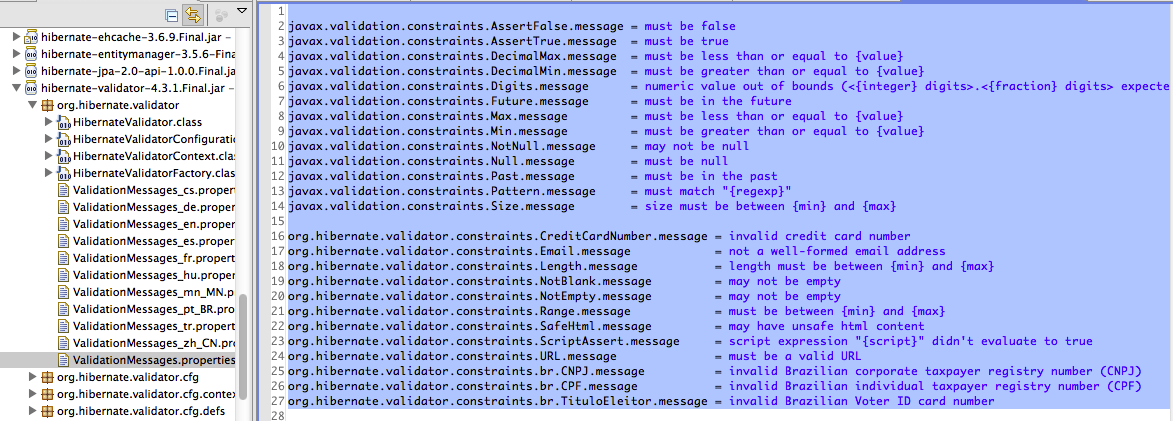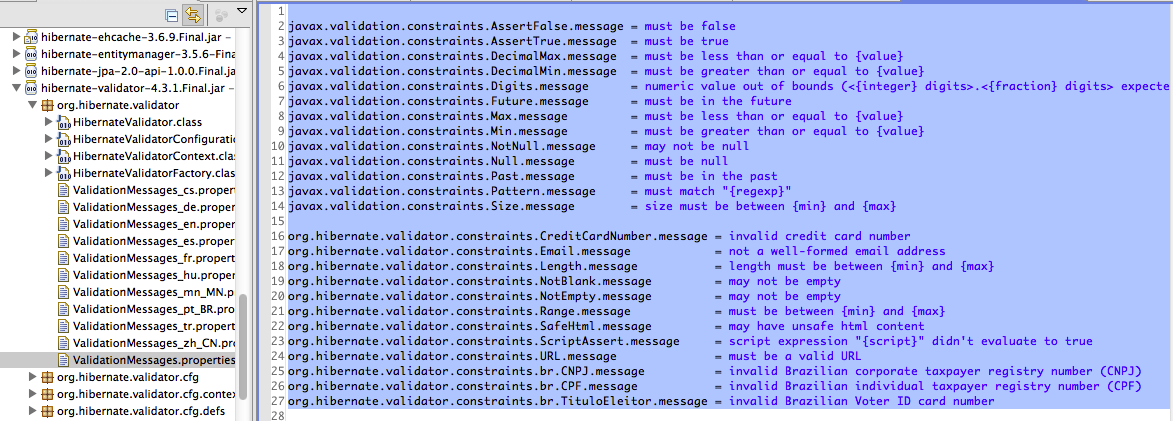So I have these accounts (free) from DynDns.org (or even No-ip.org) and the goal is that, I wanted to have two sources of exposed host names or domain names publicly with these two free domain (sub domains) from the said dns services. My setup is that, I have two machine (technically, one is running natively in my machine and the other one is via virtual machine). Let's call it A machine and B machine respectively. So A machine is where my apache is running. Currently, I have version 2.2.2 So how do I do it, I have these two domains namely, http://a-machine.dyndns.org http://b-machine.dyndns.org In my A machine, it's running in Mac OS X and I have these PHP project that I wanted to exposed publicly, while in my B machine running in Ubuntu, I wanted to expose my J2EE project publicly. In A machine, I can directly allow in my httpd.conf (or in my setup, I have extended it to an external file namely httpd-vhosts.conf), and add, <VirtualHost *:80> ...